The Threat of Phishing Emails
Phishing is a scam where cybercriminals trick people into giving away personal information like passwords, credit card numbers, or social security numbers. They do this by pretending to be a company or person you trust in emails or messages. These fake emails look real and can make you feel panicked or rushed to respond. If you fall for the scam, you could be at risk for identity theft, losing money, or having your sensitive information exposed. So it’s important to be cautious and not click on any suspicious links or give out your personal details to unknown sources.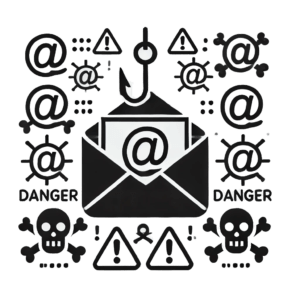
It’s important to be careful when dealing with emails, especially ones that ask for sensitive information or need you to act right away. By knowing what phishing is and being able to spot signs of a phishing email, you can keep yourself safe from scams and protect your personal and financial information from online dangers.
The Devastating Impact of Successful Phishing Attacks
Phishing attacks are a big problem for people and businesses, as they can lead to serious financial and reputation problems. These attacks involve tricking people into giving up their personal information, like passwords and financial details, which can then be used for fraud. If you fall for a phishing scam, it can have terrible consequences like identity theft, losing money, or even exposing a company’s confidential information.
It is very important to be able to spot phishing emails in order to keep yourself and your organization safe from scams. Look out for warning signs such as strange sender addresses, urgent requests for personal information, and mistakes in grammar in emails. Teaching yourself and your team about the best ways to stay safe online is crucial for avoiding the negative effects of phishing attacks.
Identifying Phishing Emails
Common Characteristics of Phishing Emails
Phishing emails are fake messages that trick people into sharing personal information or opening dangerous files. By learning how to recognize these emails, you can avoid falling for tricks from cybercriminals.
One key characteristic of phishing emails is a sense of urgency or fear-inducing language intended to prompt immediate action. These emails often claim that there is an urgent issue with your account or that your information has been compromised, urging you to click on a link or provide personal details without second thought.
One warning sign to be aware of is if you receive a generic greeting in an email or if the email address doesn’t match the official domain name of the organization it says it’s from. Scammers often use fake websites or email addresses that look similar to real companies in order to trick people.
Furthermore, phishing emails often contain spelling and grammatical errors, inconsistent formatting, or suspicious attachments. These mistakes can be telltale signs that the email is not from a reputable source.
By staying vigilant and paying attention to these common characteristics, you can better identify phishing emails and avoid falling victim to scams that could compromise your personal information and security.
Phishing Techniques Used by Cybercriminals
People often get tricked by fake emails, a method used by internet thieves to fool people and companies. These emails can look real and make people click harmful links or give out personal info. To figure out if an email is fake, watch out for things like odd greetings, urgent requests for your details, and typos. Internet thieves usually use scare tactics to make you quickly do something without fully thinking it through. Remember to also take a close look at the sender’s email address, as these thieves often use very similar but slightly different names to pretend to be well-known companies. By staying careful and alert, you can protect yourself from fake email scams, making sure your info and personal details stay safe from online threats.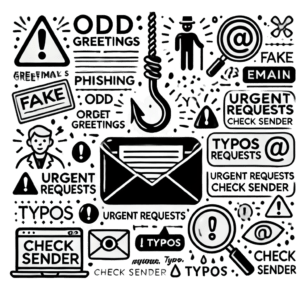
Comparing Real vs Phishing Emails
When it comes to email security, it’s important to be able to tell the difference between real emails and fake ones trying to trick you. Real emails usually have your name, the official logo of the company, and specific details about your account or recent purchases. Phishing emails, on the other hand, usually have generic greetings, spelling mistakes, urgent requests for personal information, and suspicious links or attachments. By paying attention to details like the sender’s email address, the tone of the message, and how urgent it seems, you can spot signs that an email might be a scam. Always double-check emails from unknown senders and avoid clicking on links you’re not sure about to protect yourself from phishing attacks. Be cautious and stay safe online!
Securing Your Email Account
Preventing Spam and Phishing Emails
Phishing emails are a common trick used by cybercriminals to steal important information from people who might not realize they are being targeted. To avoid getting scammed, it’s important to watch out for some key warning signs. For example, if you see any spelling mistakes or strange email addresses from the sender, that could be a red flag. Be careful if an email asks you to do something urgently or share personal details, because real companies usually don’t do that over email. Also, be suspicious of generic greetings, as most companies would address you by name. By staying alert and cautious when checking your emails, you can protect yourself from scams and keep your personal information safe from online threats.
Setting up Two-Factor Authentication
Two-factor authentication (2FA) is a really important security measure that can help keep your online accounts safe. Basically, it means that when you want to log in to an account, you have to prove your identity in two different ways, like entering a password and also typing in a special code that gets sent to your phone. This extra step makes it much harder for hackers to get into your accounts, even if they manage to figure out your password. When you set up 2FA, it’s best to use trusted apps like Google Authenticator or Authy to generate those special codes, rather than relying on text messages. By using 2FA, you can lower the chances of falling for scams or having your account information stolen. Protect yourself from online threats by turning on two-factor authentication for all of your accounts.
Additional Security Measures
Importance of Regular Software Updates
Regular updates for your computer’s programs are very important to keep you safe from fraud emails and scams. How does this work? People with bad intentions often find weak spots in old software to send fake emails pretending to be from trustworthy companies – a practice known as phishing. They aim to trick you into giving them your sensitive information. When you keep your software updated, any known weak spots are fixed making it difficult for these bad people to take advantage of them.
Scammers are getting better at making fake emails look real, which can make it tricky to tell them apart from real messages. But if you keep your software up-to-date, you can get extra security features that help spot and stop suspicious emails. This not only makes your system safer overall, but also helps protect you from scams and fake emails trying to steal your personal info.
The Importance of Continuous Learning
In today’s digital world, it’s important to know about online security threats like fake emails (phishing). Learning about these tricks helps you spot them and keep your personal info safe. Keep up with the latest scams to protect yourself from getting tricked.
It’s important to stay informed about signs of phishing, like emails from unknown people, requests for personal information that seem urgent, and links or attachments that look suspicious. Learning about cybersecurity and staying updated through trustworthy sources can help you make smart choices about how you handle your online messages and keep your private information safe.
Adopting a Proactive Approach to Cybersecurity
Keeping your personal information safe online is really important. One of the key things you need to know is how to spot and avoid scam emails, also known as phishing emails. These scam emails are fake messages sent by people who are trying to trick you into giving away private details like passwords or credit card numbers. They often pretend to be from companies you trust.
To stay safe, you need to always be on the lookout for signs of these scam emails. Some hints include: emails from unknown people, web addresses that don’t look right, and messages that urgently ask for your personal information. Make sure you don’t click on sketchy links or download things from people you don’t know.
It’s a good idea for everyone to learn about the latest tricks these scammers use, and to tell someone if they think they’ve got a scam email. By doing this, you can seriously lower your chances of getting caught up in these scams and protect your important/private information.
