
In today’s society, technology is a big part of our daily lives. Because of this, it’s really important to pay attention to cybersecurity. There are a lot of threats and attacks happening online, so it’s crucial to take steps to keep our personal information safe. In this article, we’ll go over the basics of cybersecurity and give you some useful tips to stay safe online.
Our growing reliance on technology and the internet has put us at risk of different online dangers. These can include things like having our personal information stolen, falling victim to financial scams, getting infected with harmful software, or having our sensitive data exposed. That’s why cybersecurity is crucial. It helps us safeguard our personal and financial details, keep our privacy intact, and ensure that our digital possessions are secure and accessible when we need them.
By taking steps to protect yourself from cyber threats, you can greatly reduce the risks involved. Cybersecurity involves using a variety of methods and tools to keep your devices, networks, and data safe from unauthorized access, misuse, or harm. It helps you find and fix weaknesses that could be exploited, identifies and responds to security issues that arise, and helps you recover if you do happen to experience an attack.
Understanding Cyber Threats
Before we get into the details of how to protect yourself online, it’s crucial to have a clear understanding of the different types of cyber threats you might come across in the online world. It’s also important to consider how these threats can influence your business, especially if it’s an online enterprise. For instance, protecting your digital assets should be a priority for any online business owner. To gain insights into effective strategies, explore our comprehensive guide on penetration testing for online businesses.
What are the common types of cyber threats?
- Malware is a harmful software created to sneak into your computer or network and cause damage. It comes in different forms such as viruses, worms, Trojans, ransomware, and spyware.
- Phishing is a sneaky tactic used by bad actors online to deceive people into giving away personal and confidential information, like passwords or credit card details. These crooks pretend to be someone trustworthy in order to trick unsuspecting individuals.
- Social engineering involves tricking or persuading people into sharing secret information or doing things they shouldn’t. This is typically done by manipulating their mind or using deceptive tactics.
- Hacking refers to the act of unlawfully accessing a computer system or network with the intention of taking advantage of weaknesses or stealing valuable information.
- Denial of Service (DoS) attacks occur when a network or website is overwhelmed with an excessive amount of traffic, causing it to become unavailable for its intended users.
- Data breaches occur when someone unauthorized gains access to and steals confidential information like personal data, financial records, or intellectual property.
- Insider threats: Attacks or breaches that originate from within an organization, often involving employees or contractors with privileged access.
How do cybercriminals target individuals?
Cybercriminals employ various tactics to target individuals and exploit their vulnerabilities. These can include:
- Spear phishing
This is a focused type of cyber scam where scammers send personalized and believable messages designed specifically for certain individuals or organizations. - Malvertising
Displaying malicious advertisements that contain malware or redirect users to malicious websites. - Watering hole attacks
Compromising websites that are frequently visited by the target audience, infecting their devices with malware. - Exploiting software vulnerabilities
Taking advantage of security flaws in software or applications to gain unauthorized access or control over a device or network. - Social engineering
Manipulating individuals through psychological tactics, such as building trust or creating a sense of urgency, to trick them into revealing sensitive information or performing malicious actions.
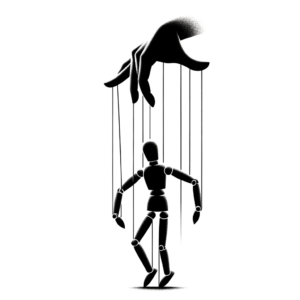
What are the consequences of cyber attacks?
Cyber attacks can have severe consequences for individuals, businesses, and even governments. Some of the potential consequences include:
- Financial loss: Criminals on the internet have the ability to take away your money by hacking into your bank accounts, buying things without your permission with your credit card details, or holding your data ransom to demand money.
- Identity theft occurs when cybercriminals gain access to your personal information and use it to impersonate you. They can then open accounts in your name or engage in various fraudulent activities.
- Privacy breaches: Your personal and confidential information can be exposed and misused, leading to reputational damage and potential harm to your personal and professional relationships.
- Data loss: When cyber attacks happen, important data like documents, photos, or other valuable files can be lost or damaged. This means that you may no longer be able to access or use these files.
- Disruption of services: Denial of Service (DoS) attacks can render websites or online services unavailable, causing inconvenience and financial losses for businesses and individuals alike.
Creating Strong Passwords
One of the fundamental practices of cybersecurity is creating strong passwords. Passwords act as the first line of defense against unauthorized access to your accounts and personal information.
Why are strong passwords important?
Strong passwords are essential because weak or easily guessable passwords can be easily cracked by cybercriminals, compromising your accounts and sensitive information. By creating strong passwords, you make it significantly harder for attackers to gain unauthorized access.
How to create a strong password?
Creating a strong password involves the following best practices:
- Length: Use a minimum of 12 characters for your passwords.
- Difficulty: Use a mix of both capital and small letters, numbers, and special symbols.
- Avoid common patterns: Don’t use sequential numbers, repeated characters, or easily guessable information like your name or birthdate.
- Create unique passwords: It is important to use different passwords for each of your accounts. This will help reduce the effects in case one of your accounts is compromised.
- Password managers: You may want to use a password manager tool to safely create, store, and handle your passwords.
Tips for managing multiple passwords
Managing multiple passwords can be difficult, but it’s important to avoid using the same password for all your accounts. Here are some tips to help you effectively manage your passwords:
- Use a password manager: These are helpful tools that can create and save secure passwords for all your accounts, making them simple to manage and recall.
- Two-factor authentication (or 2FA for short) is a really good tool that you can use to make your account more secure. One way to think about it is like a lock with two keys. The first key is your usual password. The second is a special verification code that you’ll get sent directly to your phone or email. So, to get into your account, you would need both keys. This makes it much harder for anyone else to break in.
- It’s important to regularly update your passwords. Changing them every now and then is a good idea, especially if you think someone may have accessed your account or if you’ve been using the same password for a long time.
- Be cautious of password recovery options: Avoid using easily guessable answers to security questions or relying solely on email-based password recovery, as these can be vulnerable to social engineering attacks.
By following these best practices, you can create and manage strong passwords effectively, significantly enhancing your cybersecurity posture.
Securing Your Devices
Keeping your devices safe is an important part of staying secure online. Whether it’s your computer, phone, or smart home gadgets, taking steps to protect them can help keep your personal information and privacy safe.
How to secure your computer?
Securing your computer involves several key practices:
- Make sure to keep your computer’s operating system and software up to date. By regularly installing updates and patches, you can fix any security weaknesses and protect your device from potential threats.
- Make sure to use antivirus and programs that protect against harmful software. Choose reliable ones and regularly update them. This will help find and get rid of any harmful programs on your computer.
- Turn on firewall protection: Firewalls act like a protective shield, guarding your computer from the internet and stopping any unauthorized access.
- Be cautious of downloads and attachments: Only download files or open email attachments from trusted sources.
- Use strong and unique passwords: Apply the principles of strong password creation to your computer login and other accounts.
How to secure your mobile devices?

Did you know that mobile devices like smartphones and tablets are just as susceptible to online threats as regular computers? Here are some simple steps you can take to keep your mobile devices safe and secure:
- Make sure your device is secure by using a strong screen lock. You can set up a PIN, pattern, or even use biometric authentication like fingerprint or face recognition to lock it.
- Install updates: Regularly update your device’s operating system and apps to fix security vulnerabilities.
- Install reputable security apps: Use antivirus and anti-malware apps to protect your device from malicious software.
- Stay cautious about app permissions: Take the time to go through the app permissions and only allow access to features and data that are absolutely necessary.
- Use secure Wi-Fi connections: Avoid connecting to public Wi-Fi networks that may be unsecured or compromised.
How to protect your smart home devices?
Devices like speakers, thermostats, and security cameras that make your home “smart” are becoming more and more popular. Here’s how you can keep these smart home gadgets safe:
- Set a secure password: It is important to replace the default passwords on your smart home devices with strong and unique passwords.
- Keep your devices safe: Remember to regularly check for updates for your devices and install them. These updates will help protect your devices from any potential security risks.
- Protect your Wi-Fi network: Create a strong and distinctive password for your Wi-Fi, and activate encryption like WPA2 to safeguard your network.
- Disable unnecessary features: If your smart home devices have features that you don’t need, disable them to reduce the attack surface.
- Check the privacy settings of your smart home devices and adjust them to align with your personal preferences.
By taking these security steps, you can greatly decrease the chance of someone accessing your devices without permission and your personal information getting revealed.
Safe Internet Browsing
Safe internet browsing is essential to protect yourself from various online threats, such as phishing scams, malicious websites, and online fraud.
How to identify and avoid phishing scams?
Phishing scams are sneaky ways used by bad guys online to deceive people into sharing their personal information. Here are some tips to help you recognize and stay away from phishing scams:
- Stay alert for potentially harmful emails: Watch out for signs of phishing attempts, like spelling mistakes or bad grammar, impersonal greetings, or any requests for your personal or financial information.
- Check the sender’s email address: Verify the sender’s email address to ensure it matches the legitimate organization or individual they claim to be.
- To ensure your safety online, take a closer look at the links in your emails. Simply hover your mouse over them to see the website address they lead to. It’s important to be aware of any URLs that appear unfamiliar or questionable, as they may cause harm.
- Be cautious with clickable links: Refrain from clicking on links sent through emails or messages unless you can be certain they are trustworthy.
How to recognize malicious websites?
Malicious websites can infect your devices with malware or trick you into revealing sensitive information. Here’s how you can recognize and avoid malicious websites:
- Verify website security: Make sure the website you are visiting is safe and protected. Look for the small padlock icon and check if the website’s URL starts with ‘https://’ instead of ‘http://’. This indicates that the information you share on the website is encrypted and secure.
- Be cautious of pop-ups and redirects: Avoid clicking on pop-ups or following suspicious redirects, as they may lead to malicious websites.
- Verify website legitimacy: Check the website’s reputation, reviews, and domain information to ensure it is legitimate.
- Use reputable browsers and security tools: Install and use reputable browsers with built-in security features, such as phishing and malware protection.
- Keep your browser and plugins up to date: Regularly update your browser and plugins to fix security vulnerabilities.
Tips for safe online shopping and banking
Online shopping and banking involve transmitting sensitive information over the internet. Here are some tips to ensure a safe online shopping and banking experience:
- Shop from trusted websites: Only make purchases from reputable websites that use secure payment gateways.
- Choose payment methods that provide buyer protection, like credit cards or secure online payment platforms, to ensure your transactions are secure.
- Keep personal information to a minimum: Avoid providing unnecessary personal information during online transactions.
- Make sure the website you’re using has a secure connection (look for HTTPS) before you provide any private or sensitive information.
- Always watch your bank details: Make sure to regularly look at your bank and credit card bills. This way, you can see if there are any charges you don’t recognize or didn’t agree to.
By following these simple tips when browsing the internet, you can reduce the chances of being tricked by online scams and keep your personal and financial information safe and secure.
Social Media Security
Social media has become an integral part of our lives, but it also poses security risks if not managed properly. Here’s how you can protect your privacy and security on social media platforms:
How to protect your privacy on social media?
- Check your privacy settings: Take the time to regularly review and adjust your privacy settings so you have control over who can see your posts, personal information, and photos.
- Stay vigilant about friend requests: Only add friends that you personally know and trust.
- Be careful with what you share: Try not to publicly disclose private information like your address or phone number on social media.
- Use strong and unique passwords: Apply the principles of strong password creation to your social media accounts.
- Think carefully about what you share online: Before posting personal information, photos, or updates, consider whether it could put your privacy or security at risk.
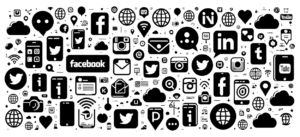
How to avoid falling victim to social engineering attacks?
Social engineering attacks refer to techniques used to deceive and trick people into sharing their personal information or doing things that can harm them. To protect yourself from such attacks on social media, here are some important tips to keep in mind:
- Be careful with messages from strangers: Don’t click on links or reply to messages from people you don’t know, even if they say they’re someone you trust.
- Verify requests for information or money: If you receive a message or request for personal information or financial assistance, contact the individual or organization through a trusted method to verify the request.
- Be skeptical of requests for gift cards or money transfers: Cybercriminals often try to trick individuals into purchasing gift cards or transferring money under false pretenses. Be cautious of such requests and verify their legitimacy.
How to secure your social media accounts?
It’s really important to keep your social media accounts safe so that you can protect your privacy and make sure nobody gets unauthorized access. Here are a few things you can do to make your social media accounts more secure:
- Add an extra layer of security to your social media accounts by enabling two-factor authentication (2FA). Set it up to ensure your accounts are better protected.
- Use strong and unique passwords: Apply the principles of strong password creation to your social media accounts.
- Keep an eye on your social media accounts by regularly checking for anything unusual, like logins or posts that you don’t recognize.
- Be cautious of third-party apps: Review and revoke access for any third-party apps that have access to your social media accounts.
- If you see anything strange or unauthorized happening on your social media accounts, make sure to report it to the platform’s support team. They’ll be able to help you out.
By following these simple guidelines, you can protect your personal information and ensure the safety of your social media accounts.
Email Security
Email is a frequently used way for cyber criminals to carry out attacks, such as trying to steal personal information, infecting your devices with harmful software, or gaining unauthorized access to your email account. To safeguard yourself from these security risks, follow these tips:
How to spot and avoid email scams?
Email scams can be convincing and sophisticated, but by being vigilant, you can spot and avoid them. Here’s what to look out for:
- Be careful with emails you didn’t ask for: Be cautious if you receive emails from people you don’t know, especially if they request personal or financial details.
- Check the email address and sender’s name: Verify that the sender’s email address and name match the legitimate organization or individual they claim to be.
- Look for signs of phishing: Be cautious of emails that contain spelling or grammatical errors, urgent requests, or suspicious attachments or links.
- To keep yourself safe, avoid clicking on any links or downloading attachments from emails that seem suspicious or unfamiliar to you.
- If you get an email that seems suspicious and could be trying to trick you, report it to your email provider or the right authorities.
How to protect your email account from hacking?
Email account hacking can have severe consequences, including unauthorized access to your personal and sensitive information. Here’s how you can protect your email account from hacking:
- Use strong and unique passwords: Apply the principles of strong password creation to your email account.
- Activate two-factor authentication: Enhance the security of your email account by setting up an extra layer of protection called two-factor authentication (2FA).
- Be careful with dodgy emails: If an email seems strange, don’t click on any links or download any attachments. They might have harmful programs in them or take you to fake websites trying to get your information.
- Regularly update your email client: Keep your email client or app up to date to ensure you have the latest security features and patches.
- Make it a habit to check your email account regularly: Keep an eye out for any unusual activity, like someone logging into your account from an unknown location or seeing any strange messages that you didn’t send.
Best practices for email security
In addition to the above measures, here are some best practices to enhance your overall email security:
- Be cautious of email forwarding: Avoid forwarding emails that contain sensitive information, as it may be intercepted or accessed by unauthorized individuals.
- Encrypt sensitive emails: If you need to send sensitive information via email, consider encrypting the message or using a secure file transfer service.
- Choose an email service provider that is well-known and trusted. Look for one that has strong security features and regularly updates its services.
- Be cautious when using public Wi-Fi: It’s better to refrain from using public Wi-Fi networks for activities like checking your email or sharing personal information, as these networks might not be safe.
By following these email security practices, you can minimize the risk of falling victim to email-related security threats and protect your sensitive information.
Wi-Fi Security
Wi-Fi networks are commonly used for internet connectivity, but they can also be vulnerable to hacking and unauthorized access. Here’s how you can secure your home Wi-Fi network and protect your data:
How to secure your home Wi-Fi network?
Securing your home Wi-Fi network is crucial to prevent unauthorized access and protect your data. Here’s what you can do:
- Change the default administrator password: Change the default password for your Wi-Fi router’s administration interface to a strong and unique password.
- Encrypt your Wi-Fi network: Enable encryption (such as WPA2) on your Wi-Fi network to prevent unauthorized users from accessing your network.
- Use a strong and unique Wi-Fi password: Apply the principles of strong password creation to your Wi-Fi network password.
- Turn off Wi-Fi Protected Setup (WPS): WPS can be easily targeted by hackers, so it’s better to disable it if you don’t actually use it.
- Keep your Wi-Fi router up to date: Make sure to check for any software updates for your router and install them. This will help fix any potential security issues and keep your network safe.
How to protect your data on public Wi-Fi?
Public Wi-Fi networks, such as those found in coffee shops or airports, are often unsecured and can be easily targeted by hackers. Here’s how you can protect your data on public Wi-Fi:
- To protect your personal information, avoid doing things like logging into your accounts or checking sensitive information, like your online banking, while using public Wi-Fi networks.
- Protect your data while using public Wi-Fi by using a trustworthy virtual private network (VPN). It encrypts your internet traffic and keeps it secure from any potential interception.
- Enable firewall and antivirus protection: Enable the built-in firewall and antivirus protection on your device to add an extra layer of security.
- To ensure your device doesn’t connect to unsecured networks without your permission, it’s a good idea to disable the automatic Wi-Fi connection feature. This way, you have more control over when and where you connect to Wi-Fi networks.
- Consider using mobile data: If possible, use your mobile data instead of public Wi-Fi networks when accessing sensitive information.
By following these measures, you can secure your home Wi-Fi network and protect your data when using public Wi-Fi networks.
Mobile App Security
Mobile apps have become an integral part of our daily lives, but they can also pose security risks if not used and managed properly. Here’s how you can protect your personal information and secure your mobile apps:
How to protect your personal information on mobile apps?
Many mobile apps ask for permissions and personal information. Here are some ways to keep your personal information safe when using mobile apps:
- Be selective with app permissions: Review app permissions before installing or using an app and only grant access to the necessary features and data.
- Avoid using personal information unnecessarily: Avoid providing unnecessary personal information when creating accounts or using mobile apps.
- Before you download an app, it’s a good idea to read the reviews and ratings. This will help you know if the app is trustworthy and if other users are satisfied with it.
- Be careful when using app stores from sources other than the official ones like Google Play Store or Apple App Store. Stick to these official stores to lower the chances of accidentally downloading apps that could harm your device.
- Keep your apps up to date: Make sure to update your apps regularly so that you have the most recent security features and fixes.
How to identify and remove malicious apps?
Apps that are designed to harm your device or steal your personal information can pose a threat to your security. Here are some tips to help you spot and uninstall these harmful apps:
- To keep your device safe, it’s best to stick with using official app stores. These are trustworthy and reputable places where you can download apps. By doing this, you lower the chance of accidentally getting harmful or malicious apps onto your device.
- Before installing an app, make sure to check its permissions. These are the access rights the app requests on your device. If the permissions seem too much or unnecessary, it could be a signal that something is not right.
- Explore app reviews and ratings: Take a look at what other users are saying about an app and see if they have mentioned any problems or concerns.
- Protect your mobile device: Install trusted security apps designed to keep your device safe. These apps can detect and remove harmful apps that may be on your device.
- Remove suspicious apps: If you think that an app may be harmful or affecting your device’s safety, remove it right away.
Tips for secure app downloads and updates
To ensure that you are downloading and updating apps securely, consider the following tips:
- Turn on automatic app updates: Keep your apps up to date with the latest security features and fixes by enabling automatic updates.
- To make sure your device works smoothly with the latest apps and stays secure, it’s important to regularly update its operating system.
- Be cautious of fake or clone apps: Be cautious of apps that mimic popular apps or have similar names, as they may be malicious or counterfeit.
- To find out if an app is trustworthy and if users are happy with it, take a moment to read through its description and user reviews. These will give you a good sense of what the app is all about and how satisfied people are with their experiences.
- Be aware of app permissions: Be cautious of apps that request excessive permissions or access to sensitive information that is not relevant to their functionality.
By following these tips, you can protect your personal information and ensure the security of your mobile apps.
Data Backup and Recovery
Protecting your data from cyber attacks or unexpected situations is crucial. This includes creating copies of your data that can be restored if something goes wrong. Let’s explore why data backup is so important and learn how you can back up and restore your valuable information.
Why is data backup important?
It’s crucial to have a backup of your important files and data because it guarantees that you won’t lose them if something goes wrong. There are many reasons why data can be lost, like your computer breaking, software problems, natural disasters, or even getting hacked. By making regular backups of your data, you can easily retrieve it if anything happens and keep any negative effects on your personal or work life to a minimum.
How to backup your data?
Protecting your data involves making extra copies of your important files and keeping them in a different place. Here’s a simple guide to backing up your data:
- Utilize online storage options: Online storage options like Google Drive, Dropbox, or iCloud let you keep your files safe online and let you get to them wherever you are.
- External hard drives or USB drives: Use external hard drives or USB drives to create local backups of your important files and data.
- A Network-attached storage (NAS) is a device that helps you back up all your devices in your home network and gives you extra storage space for your files.
- Consider using automated backup software that can schedule regular backups for your data, ensuring that it is always up to date and protected.
How to recover data after a cyber attack?
If you experience a cyber attack or lose important data, having a data recovery plan in place can help you retrieve your information. Here are steps you can take to recover your data after a cyber attack:
- Identify the source of the attack: Determine how the cyber attack occurred and take steps to prevent future attacks.
- Recover your data from backups: If you have saved copies of your files, simply restore them from the backup source back to your device.
- Consult professionals if needed: In some cases, it may be necessary to consult data recovery professionals to recover your data from damaged or compromised devices or storage media.
By regularly saving copies of your data and having a plan to retrieve it, you can reduce the consequences of losing information and make sure that your important files are always safe.
Online Privacy
Keeping your personal information safe online is extremely important in today’s digital world, where our personal details are being shared and made vulnerable. To help you protect your personal information and keep your online privacy intact, follow these steps:
How to protect your personal information online?
- Be mindful of what you share: Before sharing personal information online, like your address, phone number, or date of birth, it’s important to think twice.
- Protect your personal information: Take control of your privacy by adjusting the settings on social media platforms and other online services. This allows you to choose who can view your personal information and posts.
- Avoid oversharing on social media: Avoid sharing unnecessary personal information, such as your location or daily routines, on social media.
- Use private browsing: Use private or incognito browsing modes to prevent websites from tracking your online activities.
- Be cautious of online surveys or quizzes: Be cautious of online surveys or quizzes that ask for personal information, as they may be used for data mining or phishing purposes.
How to manage your privacy settings on social media?
To effectively manage your privacy settings on social media platforms, here are some helpful practices to keep in mind:
- Take time to go through and adjust your privacy settings on social media. It’s important to do this regularly to make sure they are set up the way you want them to be.
- Limit visibility of personal information: Restrict the visibility of personal information, such as your email address or phone number, to prevent unauthorized access.
- Control who can see your posts: Customize the audience for your posts to ensure that only the intended individuals can see them.
- Be cautious of third-party apps: Review and revoke access for any third-party apps that have access to your social media accounts.
- Regularly review and update privacy settings: Keep up to date with the latest privacy settings and features offered by social media platforms and adjust them as needed.
Tips for maintaining online privacy
In addition to managing your privacy settings, here are some tips to help you maintain your online privacy:
- Use strong and unique passwords: Apply the principles of strong password creation to all your online accounts.
- Make sure to regularly update your software and apps. This means keeping your operating system, software, and apps up to date. Updating these helps to fix any security issues and keeps your devices safer.
- Protect your devices from threats by using trusted security tools. Install and make use of reliable antivirus and anti-malware software.
- Be careful when using public Wi-Fi: It’s best to avoid accessing important information or logging into your accounts while connected to public Wi-Fi networks because they may not be secure.
- Discover how to keep your personal information safe while using the internet: Stay informed about the newest privacy issues and learn the most effective methods to protect your privacy online.
By following these simple steps, you can have more power over your online privacy and keep your personal information safe from being accessed or misused without your permission.
Conclusion
Ultimately, cybersecurity is extremely important in this modern era to shield ourselves and our personal information from online dangers. To achieve this, it’s crucial to comprehend the risks we face, generate strong passwords, safeguard our devices, browse the internet cautiously, and safeguard our privacy online. By doing so, we can greatly decrease the chances of being targeted and remain secure in the digital world. Additionally, remember to regularly update your security measures, stay informed about new threats, and follow recommended practices to ensure your online safety. By staying alert, we can confidently navigate the digital age with peace of mind.
