In the age of technology, keeping our information safe is crucial. With the constant risk of cyber attacks, it’s important to understand the weaknesses that can put our information at risk.
This article will highlight the top 5 vulnerabilities in information security and provide tips on how to protect yourself.
Information security is important because it ensures the confidentiality, integrity, and availability of information.
Confidentiality means that only authorized individuals have access to the information, while integrity ensures that the information is accurate and trustworthy.
Availability refers to the accessibility of information when it is needed. By implementing effective information security measures, organizations and individuals can protect sensitive data from unauthorized access, prevent data breaches, and maintain trust with their customers.
Information security vulnerabilities are weaknesses or flaws in systems, networks, or processes that can be taken advantage of by attackers. These vulnerabilities can be as simple as using weak passwords or can be more complicated, like having outdated software.
Attackers often look for these vulnerabilities so they can get into systems without permission, take important information, or disrupt the way things run.
It’s important to know about these vulnerabilities and do things to keep them from being a problem.
The Top 5 Vulnerabilities in Information Security
Social Engineering Attacks
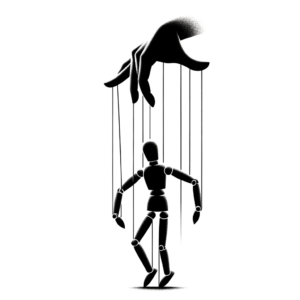 Social engineering is a sneaky tactic that attackers use to trick people into giving away important information or doing things that can harm security. Unlike hacking or coding tricks, social engineering relies on understanding how people think and using their trust in order to manipulate them and gain access to systems or private information.
Social engineering is a sneaky tactic that attackers use to trick people into giving away important information or doing things that can harm security. Unlike hacking or coding tricks, social engineering relies on understanding how people think and using their trust in order to manipulate them and gain access to systems or private information.
How do social engineering attacks work?
Social engineering attacks are tricks where people might pretend to be someone they’re not to get your personal information. This could happen in different ways, like through fake emails, phone calls, or even someone pretending to be someone you know, like a bank official, a government worker, or a coworker. This is all a scheme to try and get you to share sensitive information like your password, bank details, or other important data. They use tactics that play on your emotions, curiosity, or fears to trick you into doing something that benefits them.
Common types of social engineering attacks
- Phishing is when bad actors send fake emails or messages that look real, trying to trick people into clicking on dangerous links or giving away personal information.
- Pretexting: This is when attackers make up a fake story or scenario to trick people into sharing important information or doing things that put security at risk.
- Baiting: Attackers entice individuals with an offer, such as a free download or a USB drive, that contains malware or malicious code.
How to protect yourself from social engineering attacks
- Be careful with unexpected messages: Stay alert when you receive emails, messages, or phone calls that request personal information or look suspicious.
- Make sure the source is legitimate: Before giving out any personal or important information, confirm the identity of the person or organization asking for it.
- Ensure your knowledge and that of your employees: Implement training and awareness programs to educate individuals about social engineering techniques, enabling them to identify and effectively respond to them.
- To make your important accounts even more secure, try using multi-factor authentication. It’s like having an extra layer of protection to keep your sensitive information safe.
Learn more about social engineering in a separate post here.
Malware Infections
Malware, a term derived from “malicious software,” refers to any harmful software created with the intent to cause damage, exploit vulnerabilities, or gain unauthorized access to systems or information. Examples of malware include viruses, worms, ransomware, or spyware. It’s important to note that malware can make its way into your devices through infected files, websites, or email attachments.
How do malware infections occur?
Malware infections can occur through various means, including:
- Avoid opening email attachments that may contain viruses or other harmful software, and be cautious when clicking on unfamiliar or suspicious website links.
- Downloading software or files from untrusted sources.
- Visiting compromised or malicious websites.
- Taking advantage of weaknesses in old software or operating systems.
Common types of malware
- Viruses: Self-replicating programs that attach themselves to clean files and spread to other systems.
- Worms: Standalone programs that spread across networks without the need for user interaction.
- Ransomware is a type of malicious software that locks up your files and demands payment in order to unlock them.
- Spyware is a type of software that quietly collects information about what a user does on their device and then sends that information to someone else who shouldn’t have it.
Best practices to prevent malware infections
- Make sure your software is always up to date: Install updates for your system, apps, and antivirus program. This will fix any weaknesses that viruses could take advantage of.
- Be careful with your emails! Don’t open attachments or click on any links if the email is from someone you don’t know or seems suspicious.
- Protect your computer from harmful software by using trusted antivirus programs. Make sure to install them and keep them up to date to successfully identify and remove any malicious threats.
- Practice safe browsing habits: Avoid visiting untrusted or suspicious websites, and be cautious of downloading files from the internet.
Weak Passwords
Having weak passwords is a big problem in keeping your information safe. People can easily figure out or break weak passwords, which puts your accounts and important information at risk. But if you have strong passwords, it’s harder for others to guess them or break them, so your accounts and information are better protected.
Common mistakes in password creation
- Using passwords that are commonly known or easy to guess, such as “password” or “123456”.
- Using personal information, such as names, birthdays, or phone numbers, that can be easily obtained or guessed.
- If you use the same password for many accounts, there’s a higher chance that if someone figures out your password, they can get into all those accounts.
How to create strong passwords
- Create a password that includes both capital and lowercase letters, numbers, and special characters.
- Use long passwords, ideally with a minimum of 12 characters.
- Avoid using common words or phrases.
- You might want to use a password manager to create and save strong passwords.
Password management tools and techniques
- Password managers are helpful tools that can make your online life easier and more secure. They create and keep track of strong passwords for all your different accounts. They can even automatically fill in login forms for you and sync your passwords across all your devices.
- Two-factor authentication: This is like an additional security step to keep your information safe. After entering your password, you’ll need to confirm it’s really you by using a second step, like a special code sent to your phone.

Unpatched Software
Unpatched software means that the software or operating system hasn’t been updated with the latest security fixes or patches. Software companies release these patches to fix weaknesses that have been found and could potentially be used by hackers.
The risks of using unpatched software
Not updating your software raises the chance of a cyber attack being successful. Cyber attackers actively look for weaknesses in commonly used software and specifically target systems that haven’t downloaded the necessary updates. By taking advantage of these weaknesses, attackers can gain unauthorized entry into systems, steal important information, or cause disturbances in operations.
How to keep your software up to date
- Turn on automatic updates: Many computer systems and programs offer a setting that allows them to automatically install updates. By enabling this feature, you can make sure that you always have the latest security fixes.
- Make sure to check for updates regularly: If you have software that doesn’t update automatically, remember to check for updates yourself and install them as soon as they are available.
- Apply patches promptly: When a security patch is released, apply it promptly to minimize the window of vulnerability.
The role of vulnerability management in patching
Vulnerability management is a way to stay ahead of potential problems with software and systems. It involves looking for weaknesses on a regular basis, deciding which ones are the most dangerous, and taking action to fix them or reduce their impact.
Insider Threats
Insider threats are about the security risks caused by people within an organization who have permission to access systems, networks, or data. These people may intentionally or unintentionally misuse their access to steal important information, disrupt systems, or harm security.
Types of Insider Threats
- Malicious insiders are people who intentionally misuse their access privileges either for personal gain or to cause harm to the organization.
- Careless insiders are individuals who accidentally cause security breaches because they are not careful or don’t fully understand the risks involved.
- Compromised insiders: These are individuals whose access credentials have been compromised by external attackers.
Detecting and mitigating insider threats
- Set up access controls: Restrict the availability of confidential information based on individuals’ job roles and responsibilities. Additionally, consistently evaluate and remove access as needed.
- Monitor user activity: Implement user monitoring and logging mechanisms to detect suspicious or unauthorized activities.
- Implement employee training and awareness initiatives: Inform and educate employees about the potential risks posed by insiders and how to recognize and raise concerns about suspicious behavior.
- Create a supportive and pleasant workplace: Encourage an environment where trust, honest communication, and responsibility are valued. This will help reduce the chances of any potential threats coming from within the organization.
Best practices for preventing insider threats
- Conduct thorough background checks: Prior to hiring employees or granting access privileges, conduct background checks to identify any past incidents or red flags.
- Ensure strong password protection: Establish rules that mandate employees to use robust and distinct passwords and routinely change them.
- It is important to regularly check and update who has access to certain information or resources. We should check every so often to make sure that employees only have access to what they need to do their job.
- Implement security awareness training: Train employees on information security best practices, including how to identify and report potential insider threats.
Conclusion
In summary, it’s extremely important to be alert and take action against potential weaknesses to ensure the security of information.
By knowing the top 5 vulnerabilities in information security and following the suggested guidelines, both individuals and organizations can improve the protection of their important data from online dangers.
Don’t forget that ensuring information security requires ongoing attention, and being proactive is essential to keeping a safe digital space.
